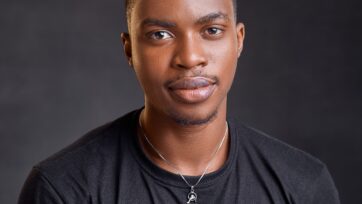Are you starting your web scraping project and looking for the best web scraping API the market currently offers? I’ve gathered the best ones based on personal experience to relieve you of the stress of searching and comparing their most important features.
In this article, I’ve compared eight top players in the web scraping API market, highlighting their pros, cons, top features, and pricing models. After reading, you’ll be all set to pick the best candidate for your project.
1. Best Web Scraping API – ScraperAPI
ScraperAPI continues to be the top choice in 2024. It offers an ideal blend of competitive pricing, comprehensive features, and user-friendly design, making it perfectly suited for high-volume data extraction and occasional or asynchronous scraping tasks.
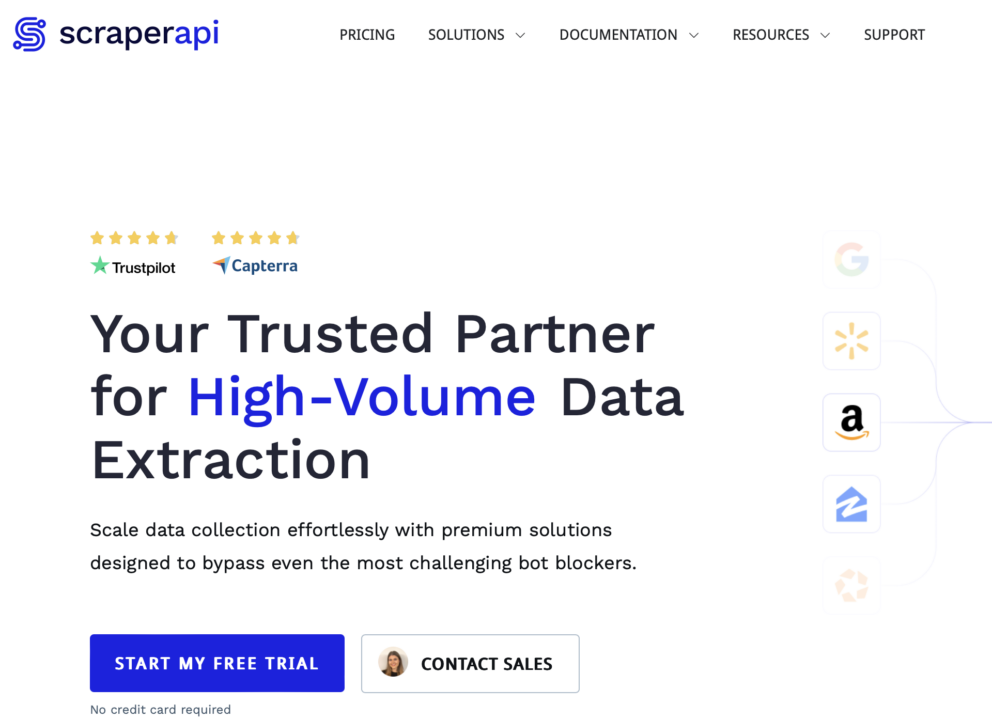
Getting started with ScraperAPI is also very easy. All users need is an API key and URL to start scraping.
Who is this for?
ScraperAPI is ideal for developers, data scientists, and enterprises that require a robust and scalable solution for web scraping. Its ease of integration also makes it an optimal pick for developers and businesses that just want to plug in and get data without dealing with a ton of spaghetti code.
Why should you use it?
ScraperAPI focuses on delivering a high-performance automated scraping experience with minimal overhead. It offers features like auto-rotating premium proxies, bot-blocker bypassing, and CAPTCHA handling, with an impressive near 100% success rate.
ScraperAPI’s API is engineered to handle large-scale data extraction tasks efficiently. It provides users with fast and reliable access to web data. Now, with advanced JavaScript rendering instructions, you can use it as a headless browser to interact with web pages and scrape dynamic websites.
Key Features
- Intelligent proxy rotation system with over 150 million IPs across residential, datacenter, and mobile networks
- Industry-leading success rates with built-in CAPTCHA handling
- Dynamic rendering
- Ultra premium proxies
- Precise geotargeting for over 150 countries
- Webhook data delivery
- Structured data endpoints for major sites
- Automation with DataPipeline
- 24/7 technical support and comprehensive documentation
Pros and Cons
| Pros | Cons |
| Extensive documentation and code examples | No PAYG pricing |
| Cost-effective and predictable pricing | Limited geotargeting in lower tiers |
| Simple and easy-to-use API | |
| Transparent pricing with a free plan | |
| JSON and CSV output formats | |
| Built-in scheduling features | |
| API playground for testing | |
| Advanced geotargeting options and ultra-premium proxies | |
| Webhook data delivery | |
| Advanced JS rendering capabilities |
Review Aggregator Ratings
- Trustpilot rating — 4.7
- Capterra rating — 4.8
“Excellent Service and Reliability
I’ve been using ScraperAPI for several months, and it has been a game-changer for my data scraping needs. The API is incredibly reliable and handles a vast amount of requests without any issues. The speed and accuracy are top-notch, and it has significantly improved my workflow. Highly recommended!”
– – Capterra review
Pricing
ScraperAPI pricing model is easy to understand and affordable as you are charged per successful request instead of per GB or bandwidth like other web scraping tools.
For example, ScraperAPI charges 5 API credits per successful request to ecommerce domains like Amazon and Walmart, making it simple to calculate the number of pages you can scrape with your plan.
Note: Visit the ScraperAPI Credits and Requests page to see credit usage In detail.
Here is a breakdown of ScraperAPI’s pricing model:
| Plan | Pricing | API Credits |
| Free Trial [7 – days] | Free | 5000 |
| Hobby | $49 | 1,000,00 |
| Startup | $149 | 1,000,000 |
| Business | $299 | 3,000,000 |
| Enterprise | $299 + | 3,000,000 + |
ScraperAPI offers a special free trial of 5,000 API credits (limited to 7 days), transitioning to their standard free plan of 1,000 API credits afterward. This generous trial allows you to thoroughly test the service before committing to a paid plan.
Other Web Scraping APIs
Now, let’s look at a selection of other top web scraping APIs available in 2024. These options offer various features to suit different needs. Here are seven notable alternatives for your data extraction projects.
2. Bright Data
Bright Data is a platform specializing in web data collection and proxy services, offering various web scraping solutions such as a web scraper API, web unblocker, scraping browser, datasets, and proxies. Their proxy network includes datacenter, ISP, residential, and mobile proxies, catering to both businesses and individual users.

Of all the scraping providers mentioned in this article, Bright Data most directly targets clients with substantial scraping needs and large enterprises. This is evident in its monthly plans, which start at $499 and offer few intermediate options, though a pay-as-you-go option is available.
Who is this for?
Bright Data is designed for enterprises and large organizations that require ready-to-use datasets or complex web scraping configurations, but it comes at a high price.
Why should you use it?
You should use Bright Data if you need a highly customizable and scalable platform with a vast proxy network. However, these come with a high price tag, meaning Bright Data might be an overkill if you only work on lightweight scraping tasks.
Key Features
- Vast Proxy Network (Over 72 million residential, mobile, and datacenter IPs)
- Web Scraping IDE for custom scraper development
- Ready-to-use web scraping templates
- 24/7 support
- Dataset Marketplace
- Browser Extension
- Advanced geo-targeting
Pros and Cons
| Pros | Cons |
| Massive proxy pool | Expensive (starts at $500/month with potential additional bandwidth costs) |
| Offers ready-to-use datasets | Complex pricing structure |
| Enterprise-Grade Support | Technically complex |
Pricing
BrightData ticks most boxes, but its price is rather high. Now, they do have a cheaper subscription option, but we picked the subscription price that best matched the credit amount of the other services in this guide, which is why they come in at a higher price point.
Bright Data offers several subscription plans for its API:
- Growth: $499 per month.
- Business: $999 per month.
- Premium: $1999 per month
They also offer a pay-as-you-go model, ensuring clients only pay for the duration and resources they use.
Note: Get more for less. Discover how ScraperAPI compares to BrightData.
3. Oxylabs
Oxylabs is a major worldwide provider of data scraping solutions and high-quality proxies for massive-scale web data extraction. The service also offers other advanced solutions, like a solid lineup of scraping APIs that can be used to scrape ecommerce, travel, entertainment, and other websites, as well as a developer-friendly web unblocker solution

Oxylabs also provides ready-to-use code samples and multiple language support, 100M+ Residential proxies, an AI-powered web unblocker, a proxy manager, mobile proxies, and more.
Who is this for?
Oxylabs is tailored for businesses and enterprise customers who require large-scale web scraping and value high-quality proxy services.
Why should you use it?
Use Oxylabs if you need enterprise-level solutions with advanced features.
Key Features
- Extensive proxy network
- Built-in scheduler
- Advanced anti-blocking features
- Dynamic content handling
- Specialized tools for SERP, e-commerce, and more.
- E-commerce datasets
Pros and Cons
| Pros | Cons |
| User-friendly UI | It can be complex to set up |
| 195 locations | Boosting your API request with proxy auto-rotation is expensive |
| Great support | Limited parsing options |
| PAYG pricing | A smaller IP pool |
Pricing
Their SERP Scraper API, E-commerce Scraper API, and Web Scraper API all share the same pricing scheme:
Regular
- Free Trial: Free 7-day trial – limited to 5000 results – no credit card required
- Micro: $49 + VAT billed monthly ($2.80/1K Results)
- Starter: $99 + VAT billed monthly ($2.60/1K Results)
- Advanced: $249 + VAT billed monthly ($2.40/1K Results)
Enterprise
- Venture: $499 + VAT billed monthly ($2.20/1K Results)
- Business: $999 + VAT billed monthly ($1.90/1K Results)
- Corporate: $2000 + VAT billed monthly ($1.60/1K Results)
- Custom +: $10000 + VAT billed monthly (Custom Price/Results)
Note: ScraperAPI allows you to scrape up to five times more data on average than Oxylabs. Discover how ScraperAPI compares to Oxylabs.
4. ScrapingBee
ScrapingBee is a highly efficient web scraping API designed to simplify data extraction from websites. It handles both proxy management and headless browser interactions for users.
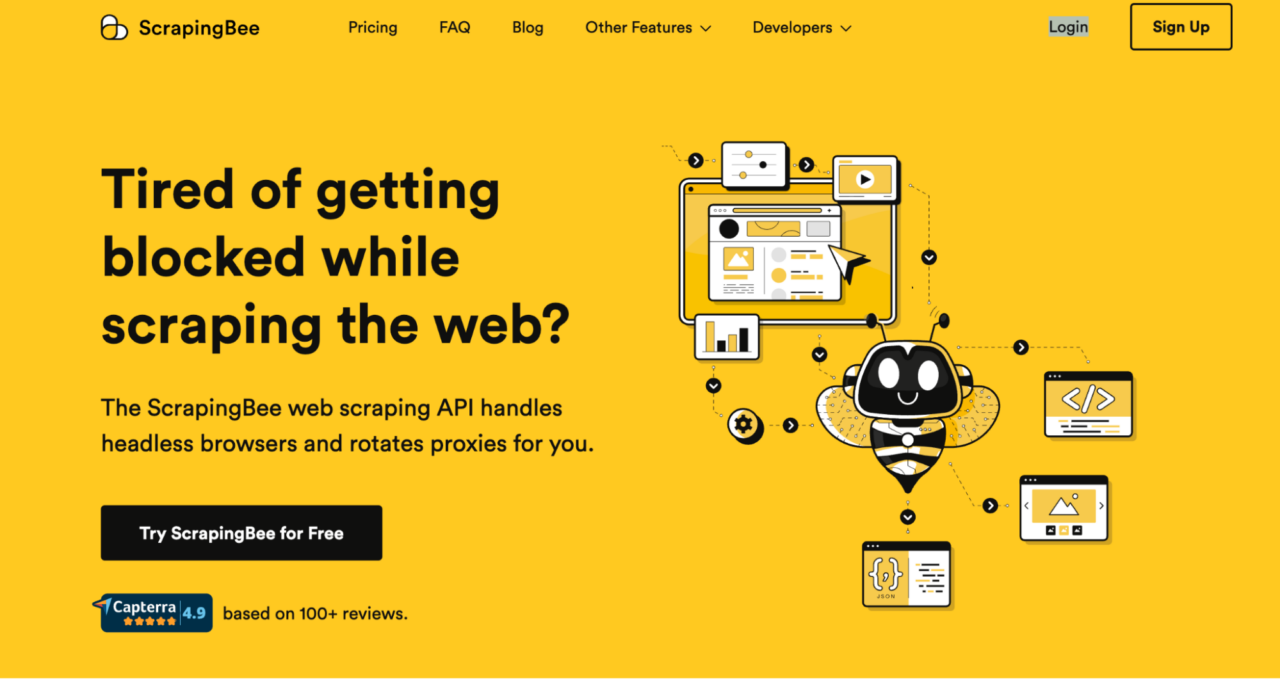
ScrapingBee comes preloaded with advanced scraping features like geotargeting, CAPTCHA solving, and JavaScript scenarios (which allow users to run custom JavaScript snippets as part of their scraping process). It also supports JSON as its primary export format.
Who is this for?
ScrapingBee is perfect for developers and small businesses that need a straightforward and developer-friendly web scraping API.
Why should you use it?
It is recommended for developers seeking a simple solution for extracting data. Still, it may be limiting for developers with advanced web scraping knowledge, as they have restricted control over the entire data extraction process.
Key Features
- Proxy Mode
- Supports JavaScript rendering and headless browsers
- Large proxy pool
- Excellent customer support
- Built-in anti-blocking mechanisms
- Good documentation
Pros and Cons
| Pros | Cons |
| Easy Integration | Limited Advanced Features |
| Affordable Plans | No desiccated e-commerce endpoints |
| Good Documentation | Smaller Proxy Pool (Compared to larger providers) |
| Restricted free trial |
Pricing
ScrapingBee has four subscription plans:
- Free: 1000 free API calls.
- Freelance: $49 per month (150,000 API credits).
- Startup: $99 per month (1,000,000 API credits).
- Business: $249 per month (3,000,000 API credits).
- Business+: $599+ per month (8,000,000+ API credits).
Note: Discover how ScraperAPI compares to ScrapingBee.
5. Apify
Apify is a web scraping and automation platform that allows users to extract data from websites, automate workflows, and create custom API runners (Actors). It allows developers to easily build and run web scrapers, crawlers, and other automation workflows without worrying about infrastructure management.
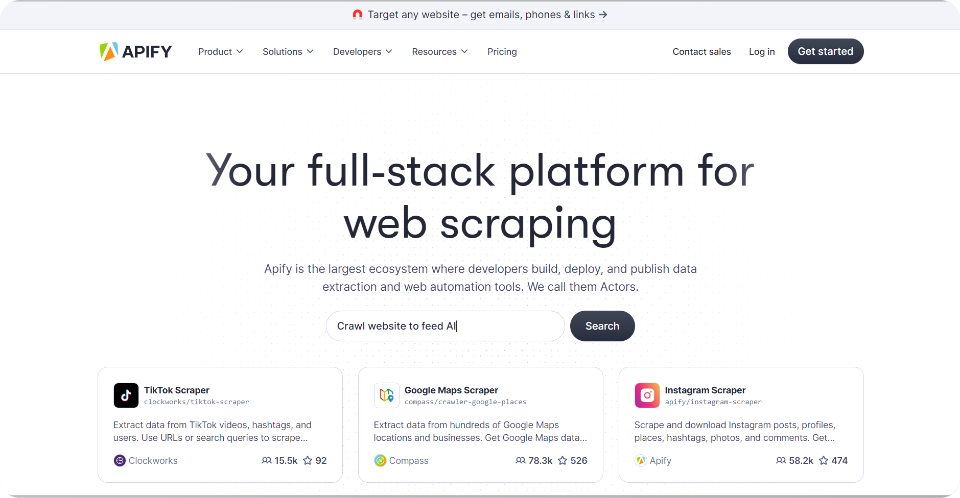
Who is this for?
Apify is ideal for developers who need a flexible platform for custom web scraping and automation tasks. While it’s more geared towards developers who want to customize their web scrapers, it’s an excellent choice for businesses looking to automate their data collection workflows.
Why should you use it?
Use Apify if you need a versatile solution that supports both pre-built and custom scraping tools.
Key Features
- Actors (Pre-built and custom scripts for various scraping tasks)
- Apify SDK
- Proxy Services
- Cloud Storage
Pros and Cons
| Pros | Cons |
| Customization and extensibility | Steep learning curve |
| Workflow automation | Costs can quickly accumulate |
| Ability to build, host, and monetize your own Actors | Pricing based on compute units can be complex |
| Community Support (Active community and shared actors) |
Pricing
Apify offers monthly prepaid usage plans at the following tiers:
- Free: $0 per month (then pay as you go).
- Starter: $49 per month (then pay as you go).
- Scale: $499 per month (then pay as you go).
- Business: $999 per month (then pay as you go).
- Enterprise: Custom
6. Zenrows
ZenRows is a powerful web scraping API that gracefully handles anti-bot blockers and provides high-quality content extraction. Its API handles all anti-bot bypassing with robust features like rotating proxies, headless browsers, solving CAPTCHAs, and more.
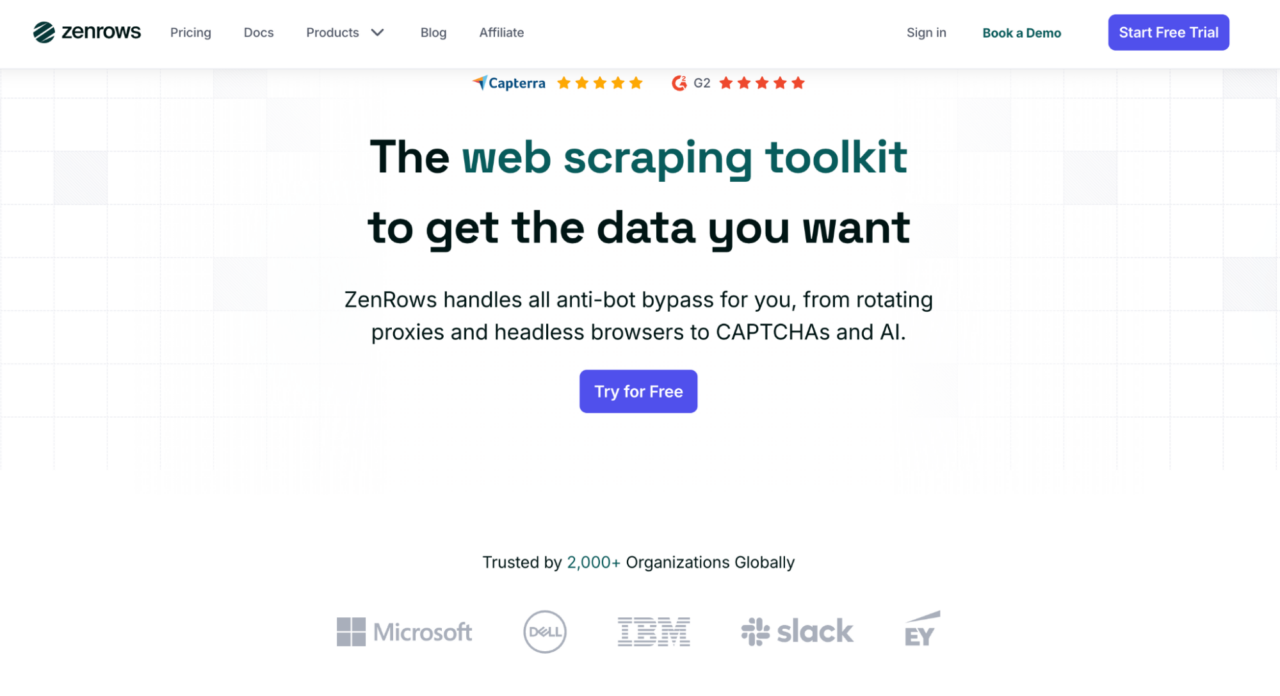
Who is this for?
ZenRows is suited for users seeking a simple and straightforward web scraping solution. It is ideal for individuals and small businesses with moderate scraping needs who value ease of use over advanced features.
Why should you use it?
You should use ZenRows if you require a hassle-free tool to extract data without complex configurations. Its user-friendly interface and straightforward API make it accessible to those who may not have extensive technical expertise.
However, it’s important to note that as your scraping demands increase, the costs may become significantly higher relative to the services offered. You might find more cost-effective solutions elsewhere for large-scale projects or advanced scraping requirements.
Key Features
- Advanced anti-bot detection bypassing
- Built-in JavaScript rendering
- Beginner friendly documentation
- Rotating Proxies and IP Management
- User Agent rotation
- Quality customer support
Pros and Cons
| Pros | Cons |
| Scraping browser | High cost |
| Multi-language support | Poorly suited for scalability |
| Javascript rendering | Fewer locations |
| AI-powered scraping platform |
Pricing
Zenrows Pricing starts at $69 per month. They have four subscription plans:
- Developer: $69 per month
- Startup: $129 per month
- Business: $299 per month
- Enterprise: Custom
7. Smartproxy
Smartproxy is a trusted proxy provider offering a range of specialized APIs, including Social Media Scraping, SERP Scraping, and ecommerce Scraping APIs, tailored to different use cases.
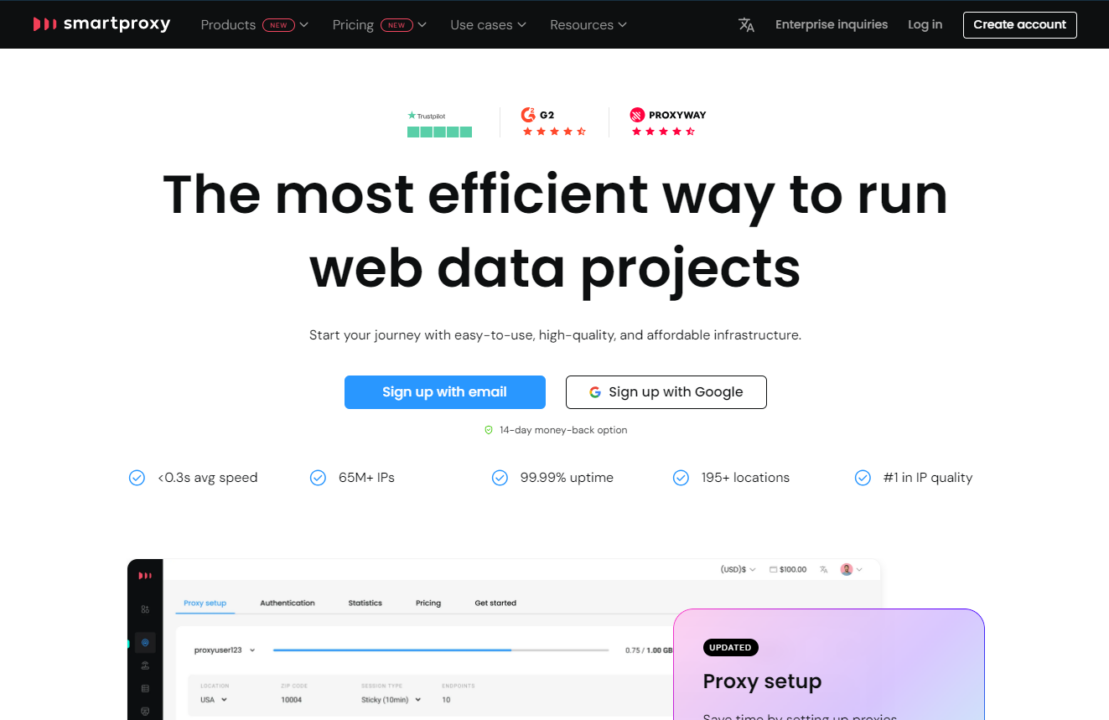
It also provides residential, datacenter, and ISP proxies as separate services. The API features anti-bot bypassing, proxy rotation, and supports JavaScript rendering.
Who is this for?
Smartproxy is ideal for businesses, developers, and data analysts who require reliable and scalable proxy solutions for web scraping tasks, especially those focusing on social media platforms.
Why should you use it?
You should use Smartproxy if you’re looking for high-quality proxies coupled with specialized scraping APIs that simplify data extraction from various websites. Its features help you bypass anti-bot measures, manage proxy rotations and handle JavaScript-heavy sites.
Key Features
- Automatic Proxy Rotation
- Large Proxy Pool
- JavaScript Rendering
- GoodCustomer Support:
- API playground
Pros and Cons
| Pros | Cons |
| User friendly | Limited advanced features |
| Global proxy network | Expensive at scale |
| Free Trial Available |
Pricing
Smartproxy offers a 7-day free trial with 1,000 requests, allowing users to test the API’s functionality before committing to a paid plan.
- Free Trial: Free 7-day trial – limited to 1000 results
- Tier 1: $30 billed monthly ($2.0/1K Results – 15k requests)
- Tier 2: $80 billed monthly ($1.6/1K Results – 50k requests)
- Tier 3: $140 billed monthly ($1.40/1K Results – 100k requests)
- Tier 4: $300 billed monthly ($1.2/1K Results – 250k requests)
8. WebScrapingAPI
WebScrapingAPI manages automatic proxy switching, CAPTCHA solving, and JavaScript rendering without slowing you down. It includes customizable headers and geo-targeting features, making it well-suited for scraping ecommerce products, news articles, or reviews.
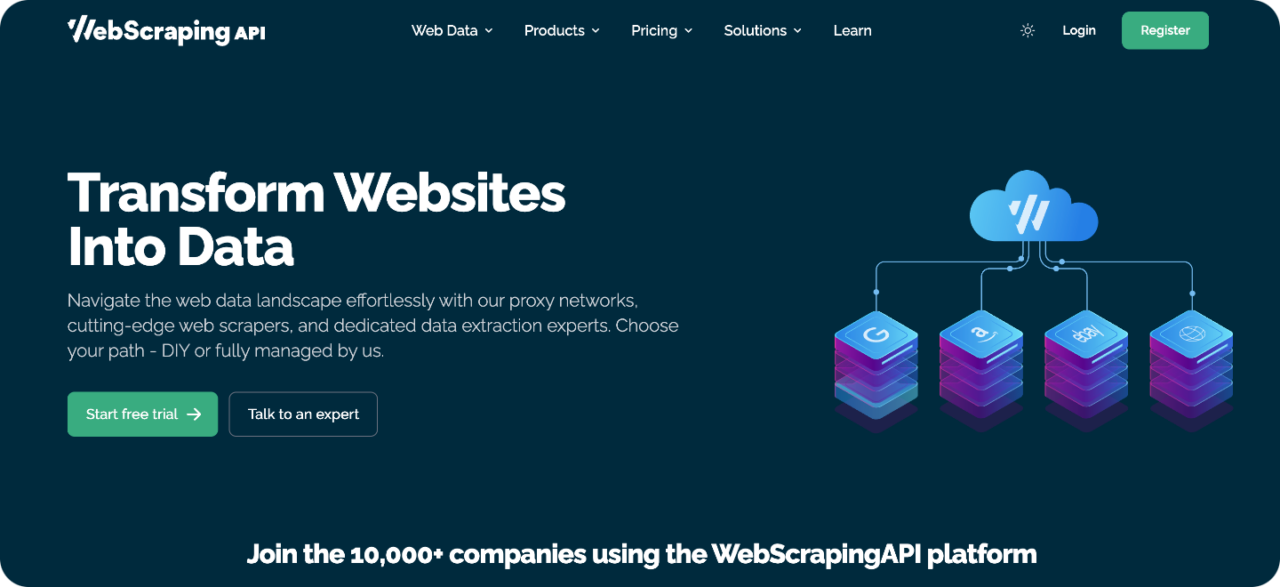
Who is this for?
WebScrapingAPI is suitable for individuals, developers, and small businesses looking for an affordable and straightforward scraping solution.
Why should you use it?
You should use WebScrapingAPI because of its simplicity, speed, and cost-effectiveness.
Key Features
- Automatic Proxy Rotation
- CAPTCHA Solving
- JavaScript Rendering
Pros and Cons
| Pros | Cons |
| Great for scraping JavaScript-heavy content | Less Scalable |
| Fast and efficient | Limited Advanced Features |
| Good Support |
Pricing
This tool charges separately for different API plans:
- Trial: 5000 free API calls.
- Starter: $19 per month (700 API calls).
- Basic: $49 per month (20,000 API calls).
- Standard: $99 per month (45,000 API calls).
Best Web Scraping APIs Compared [Overview]
Here’s a quick comparison of the top web scraping APIs I listed above:
| ScraperAPI | BrightData | Oxylabs | ScrapingBee | Apify | ZenRows | Smartproxy | WebScrapingAPI | |
| Best For | Best overall | Enterprise-grade solutions | Large-scale projects | Developer-friendly | Customizable workflows | Simple to use | Great proxy coverage | Budget-friendly choice |
| Pricing | Starts at $49/month | Pay-as-you-go (Subscription starts at $499/month) | Starts at $49/month | Starts at $49/month | Starts at $49/month | Starts at $69/month | Starts at $30/month | Starts at $19/month |
| Ease of Use | ⭐⭐⭐⭐⭐ | ⭐⭐⭐☆ ☆ | ⭐⭐⭐⭐☆ | ⭐⭐⭐⭐☆ | ⭐⭐⭐⭐☆ | ⭐⭐⭐⭐☆ | ⭐⭐⭐⭐⭐ | ⭐⭐⭐⭐☆ |
| Success Rate | 99.9% | 95% | 99% | 98% | 98% | 98.7% | 99.5% | 98% |
| Concurrency | 20 | 10 | 5 | 32 | 10 | – | 10 | |
| Free retries | Yes | No | No | yes | yes | yes | yes | yes |
| Scraping Job Scheduler | Built-in scheduler and o-code tooling ✅ | No-code tooling ✅ | Built-in scheduler for API calls. ✅ | ❌No | Built-in scheduler ✅ | ❌No | ❌No | ❌No |
| Ultra-premium proxies | Yes ✅ | ❌No | Yes ✅ | ❌No | ❌No | Yes ✅ | ❌No | ❌No |
| Webhook support | Yes ✅ | ❌No | ❌No | ❌No | Yes ✅ | ❌No | ❌No | ❌No |
ScraperAPI stands out as the best overall web scraping API due to its high success rate, robust proxy management, and ease of use, making it ideal for both developers and enterprises with large-scale data extraction needs. BrightData and Oxylabs cater to enterprise-level projects with extensive proxy pools and premium features, though they come with higher pricing.
ScrapingBee is the budget-friendly choice, offering no-code integration and CAPTCHA-solving capabilities but with limited concurrency options. Meanwhile, Apify and ZenRows are excellent for users seeking customizable workflows or advanced anti-bot measures, making them suitable for medium to large projects.
SmartProxy and WebScrapingAPI provide user-friendly solutions with competitive pricing, geared toward smaller-scale or straightforward scraping tasks.
What is a Web Scraping API?
If you’ve never heard about a web scraping API before, it’s essentially an API that you call with a URL that you want to scrape, and the API then returns the contents of the page at the URL.
Typically, web scraping APIs are able to render JavaScript, bypass Cloudflare, use residential proxies, etc. Hence, it is possible to scrape websites that would otherwise be very difficult (or even impossible) to scrape using normal approaches like bare HTTP clients or headless browsers.
Why Do You Need a Scraping API?
A web scraping API automates web data extraction for various purposes, including brand monitoring, price intelligence, financial data collection, ad verification, market research, SEO & SEM optimization, competitor monitoring, and review monitoring.
Note: Check out the top 5 use cases of scraping APIs with examples.
However, most importantly, scraping APIs provide the necessary infrastructure and functionality to bypass anti-scraping measures, giving you access to the data you’re interested in.
Things to Consider When Choosing a Scraping API
When selecting a web scraping API for your project, several deciding factors need careful consideration to ensure you choose the right solution for your specific needs:
- Documentation and SDKs: Ensure the API provides clear documentation and supports major programming languages like Python, Java, and PHP for seamless integration.
- Real-Time Data Collection: If you need up-to-the-minute data, look for APIs that offer real-time data collection features. For example, ScraperAPI offers DataPipeline for scheduling recurring scraping jobs and monitoring data in real time.
- Pricing Models and Limits: Be sure to evaluate pricing models, concurrency limits, and success rates to find a cost-effective solution that fits your budget and meets your data needs.
- Scalability: Consider whether the API can handle large-scale projects and has the potential for scalability as your data needs grow.
- Speed and Efficiency: Assess how fast the tool can scrape data. Efficient APIs save time and resources, especially when dealing with large volumes of data.
- Specialized Features: If you have specific needs, like SERP or ecommerce scraping, look for APIs that offer specialized endpoints. ScraperAPI provides Structured Data Endpoints (SDEs) for turning complex HTML pages into structured JSON or CSV data. This is particularly useful for scraping major sites, like Amazon, Walmart, and Google Search.
How to Use a Scraper API for Data Collection
Using a scraper API simplifies data extraction by handling technical challenges like proxy management, CAPTCHA solving, and JavaScript rendering. ScraperAPI makes it easy to collect web data efficiently, without infrastructure limitations and an impressive 99.9% success rate.
Using ScraperAPI’s Scraping API
Using ScraperAPI is easy. Just send the URL you want to scrape to the API along with your API key, and the API will return the HTML response from the URL you want to scrape.
ScraperAPI uses API keys to authenticate requests. To use the API, you need to sign up for an account and include your unique API key in every request.
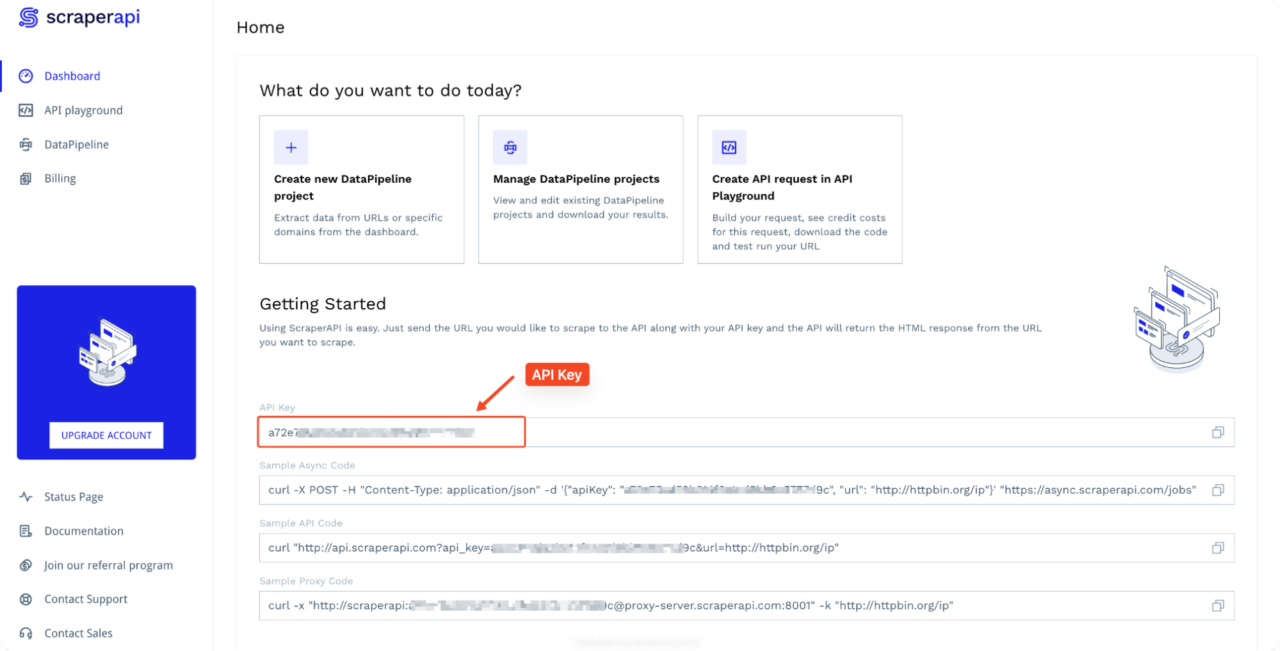
You can use your preferred programming language to make requests to ScraperAPI’s endpoint. In this guide, we will use Python with Requests, but ScraperAPI supports many programming languages. Then, include your API key and the target URL from which you want to scrape data.
import requests
payload = {'api_key': 'APIKEY', 'url': 'https://httpbin.org/ip'}
r = requests.get('https://api.scraperapi.com', params=payload)
print(r.text)
To use additional parameters like javascript rendering and geo-location with ScraperAPI, simply add them to the payload.
payload = {
'api_key': API_KEY,
'url': url,
'render': 'true',
'country_code': 'us'
}
Note: Refer to the ScraperAPI Documentation for detailed guides and code examples.
Using ScraperAPI’s Advanced Features
For more complex scraping tasks, ScraperAPI offers advanced functionalities like rendering dynamic content and structured data extraction.
JavaScript Rendering Instructions
ScraperAPI enables you to scrape JavaScript-heavy websites with its render instruction set. This is particularly useful for interacting with dynamic content, infinite scrolling, or pages that require user interaction.
To scroll through a webpage and load all dynamic content with ScraperAPI, set up an instruction set:
import json
config = [{
"type": "loop",
"for": 3,
"instructions": [
{
"type": "scroll",
"direction": "y",
"value": "bottom"
},
{
"type": "wait",
"value": 5
}
]
}]
config_json = json.dumps(config)
headers = {
'x-sapi-api_key': 'YOUR_API_KEY',
'x-sapi-render': 'true',
'x-sapi-instruction_set': config_json
}
This instruction set scrolls to the bottom of the page three times, waiting five seconds between each scroll, ensuring all content is fully loaded before scraping.
Note: Learn more about scraping dynamic content with ScraperAPI.
Structured Data Extraction (SDE)
ScraperAPI’s Structured Data Endpoints (SDEs) transform HTML into structured formats like JSON, making it easier to extract specific data points. For example, you can use the Amazon SDE to retrieve product details efficiently:
import requests
import json
API_KEY = "YOUR_SCRAPER_API_KEY"
QUERY = "Sauvage Dior"
payload = {'api_key': API_KEY, 'query': QUERY, 'country': 'us'}
response = requests.get('https://api.scraperapi.com/structured/amazon/search', params=payload)
data = response.json()
with open('amazon_results.json', 'w') as json_file:
json.dump(data, json_file, indent=4)
print("Results have been stored in amazon_results.json")
This code uses ScraperAPI’s Amazon SDE to search for “Sauvage Dior” and returns structured product data in JSON format.
Note: Please visit the SDEs documentation for more information on ScraperAPI’s Structured Data Endpoints (SDEs) and to explore the types of data you can extract.
If you’re ready to try out a web scraping API, why not start with ScraperAPI? ScraperAPI provides a complete solution to bypass any anti-bot measure and scrape any website at scale without getting blocked.
Try ScraperAPI for free today. No credit card required!
Yes, using a web scraping API is legal as long as you comply with the target website’s terms of service and adhere to data privacy laws. Check our guide on this to learn more.
A scraper API handles the complex infrastructure required for web scraping, including proxy rotation, CAPTCHA solving, and JavaScript rendering. This allows developers to focus on using the data rather than managing complex scraping infrastructure.
A scraping API provides a managed service with built-in features like proxy rotation and CAPTCHA handling, while a regular scraper requires you to handle these aspects manually, which can be time-consuming and error-prone.